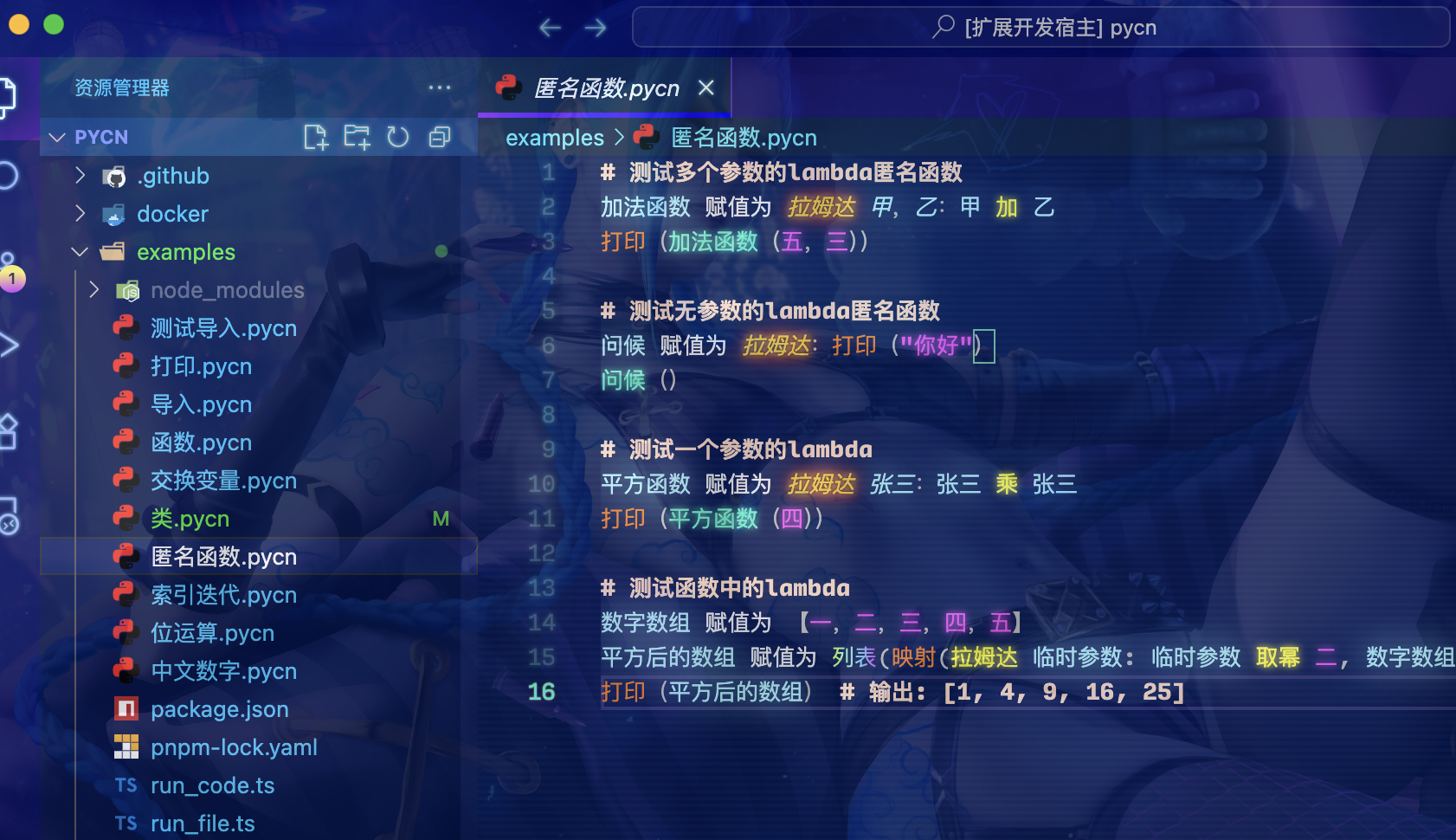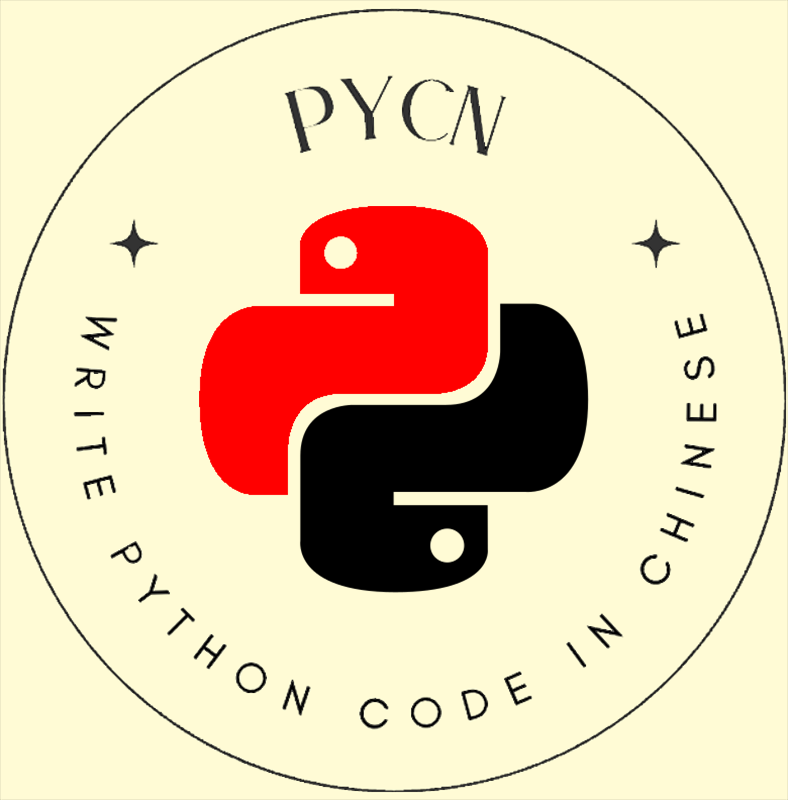Introduction
PyCN is literally means Python Chinese, which uses the same syntaxes as Python. However, it's keywords, literals, built-in functions and operators is using Chinese.
Let's have a look to this example:
定义 是否是质数(被判断的数):
如果 被判断的数 小于 二:
返回 假
迭代 数一 在 范围(二,整数(被判断的数 取幂 零点五)加 一):
如果 被判断的数 取余 数一 等于 零:
返回 假
返回 真the code above means:
def is_prime(num):
if num < 2:
return false
for i in range(2, int(num ** 0.5) + 1):
if num % i == 0:
return false
return trueThat's right! PyCN has exactly the same coding style as Python, but as you can see, the PyCN code is in Chinese like I said before.
Build and use Pycn
You have to build PyCN executable binary, WASM pack or http server by yourselves, because PyCN requires specific Python version to run.
You'll need both Rust and Python environments to build this project.
# Executable binary
cargo build -p pycn --release
# Dynamic link library
cargo build -p pycn-dylib --release
# Node.js/Web WASM
cd parser-wasm
wasm-pack build --out-dir output # ES Module (--target bundler by default)
wasm-pack build --target nodejs --out-dir output # CommonJS
wasm-pack build --target web --out-dir output # Web
# HTTP Server
cargo build -p http-server --releaseOnline playground
Besides, if you just want to play PyCN for a while, I put the wasm pack to my website:
https://mayu.vince-g.xyz/code-runner
Switch language to pycn and you are ready.
Syntax Highlighting
Currently, PyCN supports syntax highlighting in VSCode.
Install Pycn extension and get highlight automatically.